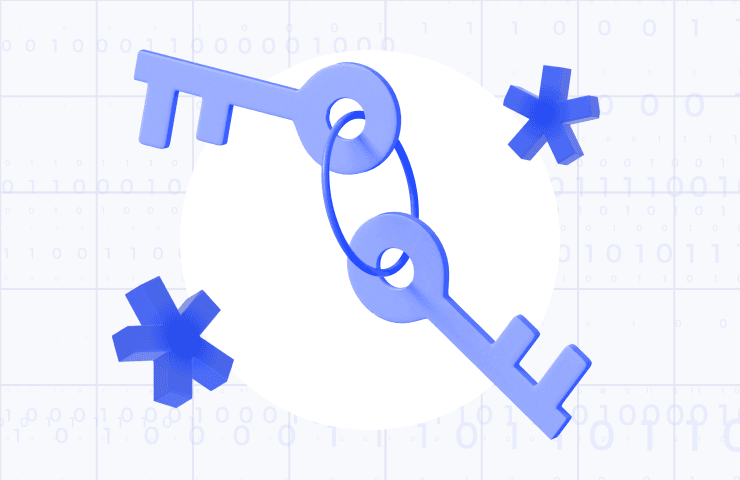Are you ready to unlock the full potential of your real estate website? In this step-by-step guide, we’ll walk you through the simple process of obtaining your personal API Key for the Real Estate Mesh – Site Builder. With your API key, you’ll empower your site with the latest features and seamless integrations.
Step 1: Sign In or Sign Up on ReatyFeed
To begin, you must have an active ReatyFeed account. If you already have one, simply sign in with your credentials. If you’re new to ReatyFeed, don’t worry—registration is quick and hassle-free.
- Sign In or Create Your Account: Click the here to access our Sign In/Sign Up page.
- Effortless Registration: You can register through email or use your Google or LinkedIn account for an instant signup process.
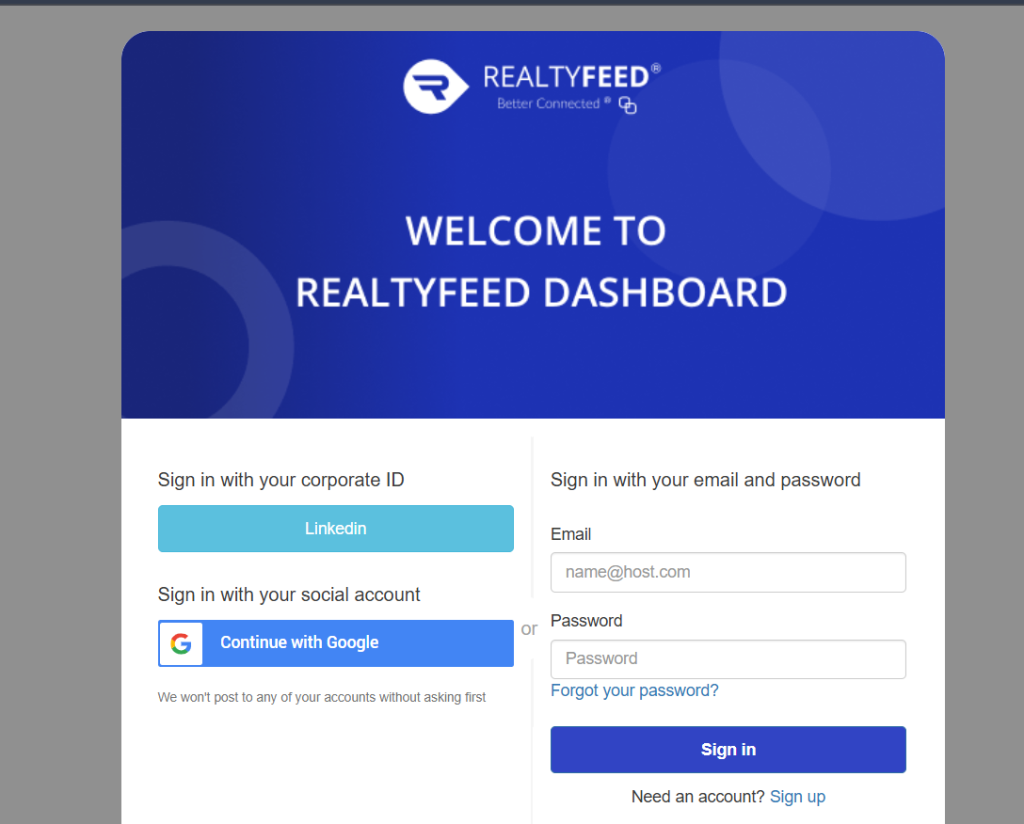
Step 2: Find and Add Your Product to the Cart
Once you’re logged in, head to your dashboard where the products listed.
Look for the Real Estate Mesh – Site Builder in your dashboard and click the “Add to Cart” button to select your product.
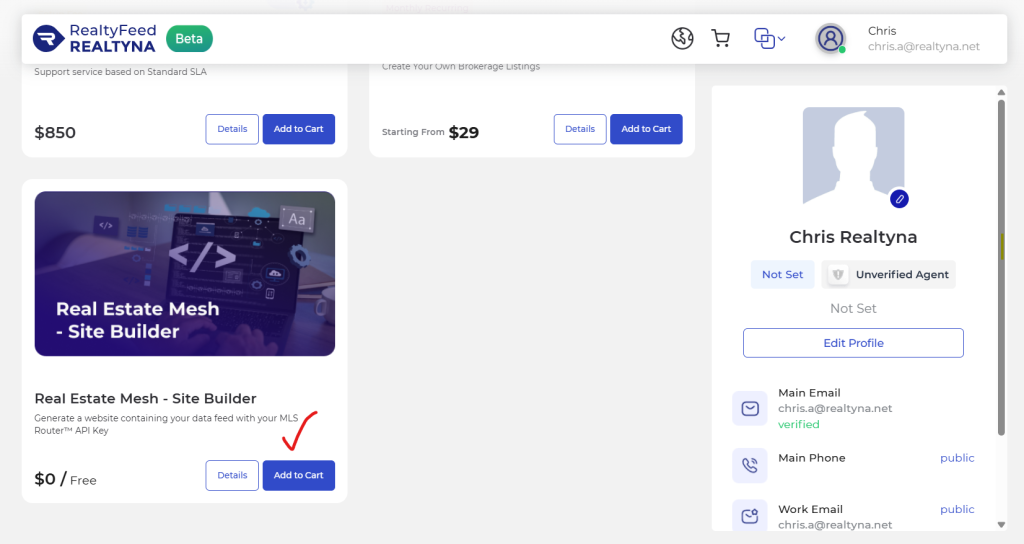
Step 3: Complete the Checkout Process
After adding the product to your cart, proceed to checkout and finalize your purchase.
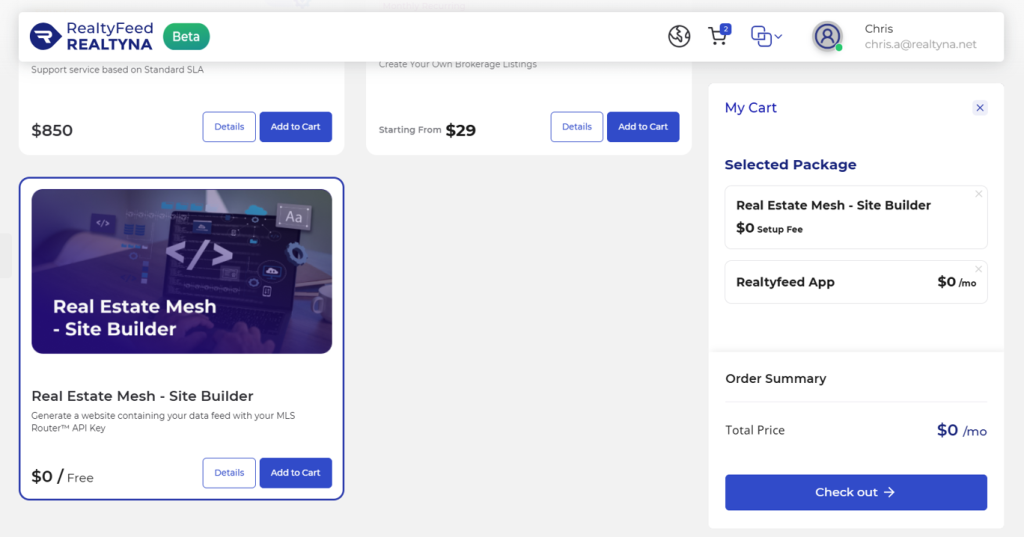
In the checkout modal, make sure to check all the required boxes and review the Terms and Conditions.
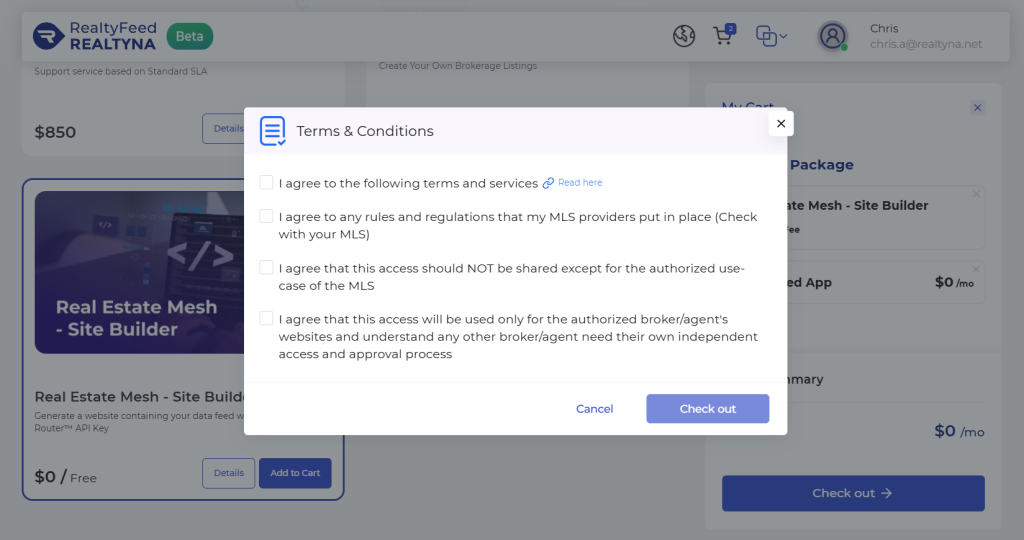
Complete your payment details to ensure a smooth purchase process.
Step 4: Retrieve Your API Key
After a successful transaction, it’s time to get your API Key which will power your generated site dashboard.
Click on your profile icon at the top navigation bar.
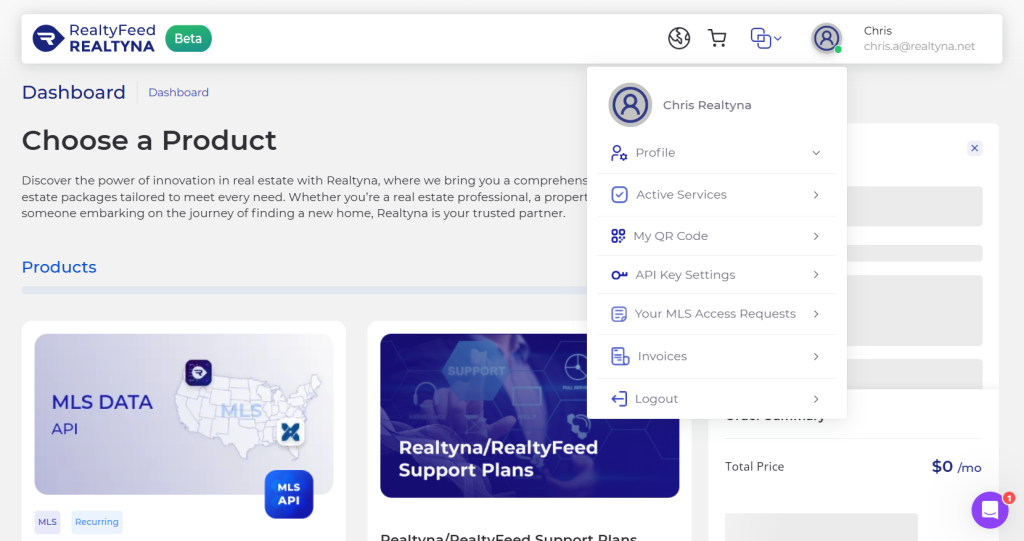
From the dropdown menu, select “API Key Settings”. Your personal API Key will be displayed here.
Use this key on your generated site dashboard to integrate powerful real estate functionalities.
Final Thoughts
Congratulations—you’ve successfully obtained your API Key! By following these simple steps, you can now harness the robust features of the Real Estate Mesh – Site Builder to enhance your website’s performance and user experience.
Need More Help? If you have any questions or run into issues, don’t hesitate to check out contact page.
Tip: Never share your API Key publicly. It’s your gateway to powerful site functionalities.
This guide not only empowers you to get started quickly but also ensures you’re set up securely and efficiently. Enjoy building your perfect real estate website, and stay tuned for more tips and tutorials to further enhance your online presence!