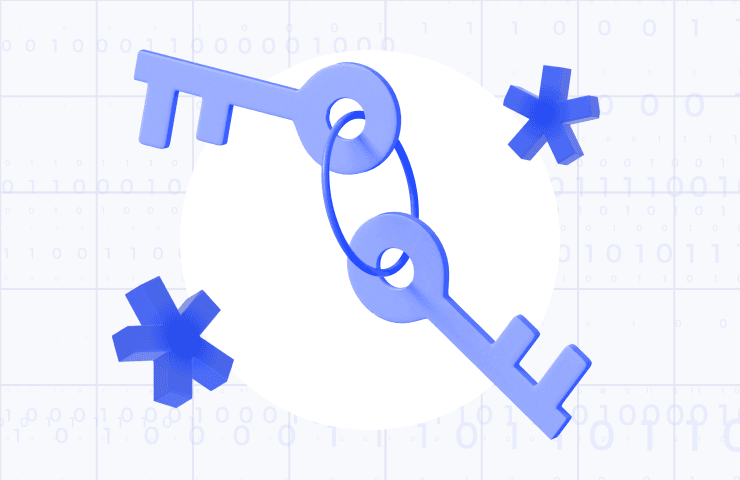Are you ready to unlock the full potential of your real estate website? In this step-by-step guide, we’ll walk you through the simple process of obtaining your personal API Key for the Real Estate Mesh - Site Builder. With your API key, you’ll empower your site with the latest features and seamless integrations. Step 1: Sign In or Sign Up on ReatyFeed To begin, you must have an active ReatyFeed...
Tutorials
Upgrading your API key is essential for ensuring a smooth and secure connection between your website and RealtyFeed services. Whether you’re an existing user with your own key or a newcomer eager to get started, this guide walks you through every phase of the process. 1. Confirm Your Site Setup Before proceeding, make sure your website setup is complete. Once you've finalized your site...
The next important step is to complete your site setup so your website looks professional and starts serving listings immediately. Follow this step-by-step guide to finalize your setup quickly and easily. 1. Log in to Your Dashboard After your site is generated, the first step is to log in to your dashboard. Once logged in, you’ll see a Guideline indicator that displays the progress of your site...