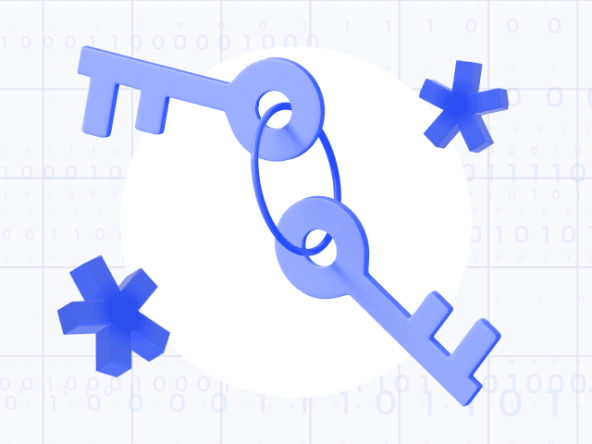Upgrading your API key is essential for ensuring a smooth and secure connection between your website and RealtyFeed services. Whether you’re an existing user with your own key or a newcomer eager to get started, this guide walks you through every phase of the process.
1. Confirm Your Site Setup
Before proceeding, make sure your website setup is complete. Once you’ve finalized your site configuration, your dashboard will display all the necessary integration tools. Here’s what to look for:
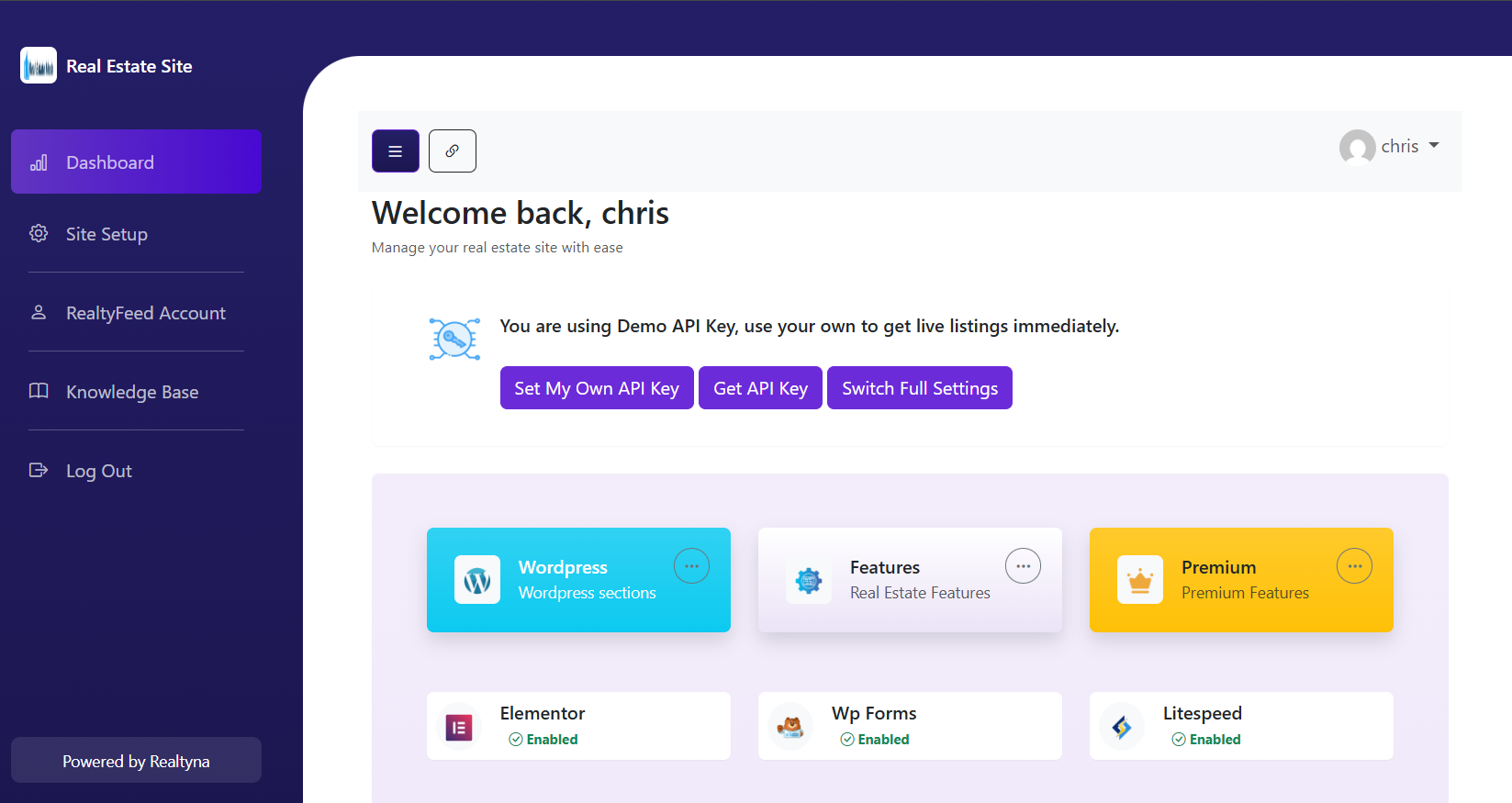
2. Upgrading Your API Key on the Dashboard
If you already have an account with RealtyFeed and possess your API key, follow these steps:
- Locate the “Set My Own API Key” Option On your dashboard, you should see a button labeled “Set My Own API Key”. Click on it to continue.
- Enter Your API Key Details A modal box will open containing a field to input your API key. Paste your key carefully in the provided space.
- Double-check your entry to ensure accuracy.
- Save/Confirm the change to finalize the update.
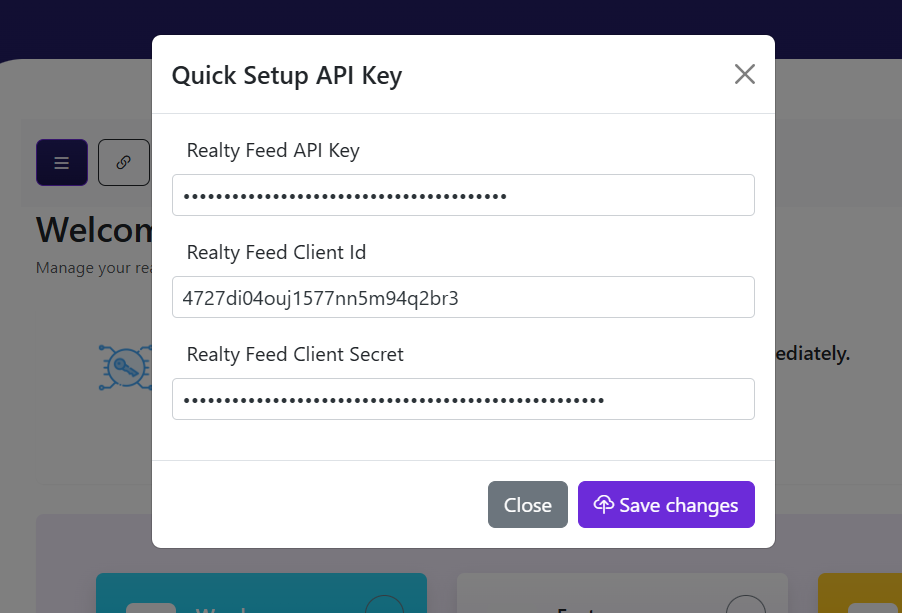
If you haven’t obtained an API key yet, upgrading is equally straightforward:
Click the “Get API Key” Button Instead of the manual input option, click on “Get API Key”. This action will redirect you to the RealtyFeed dashboard and move forward with Realtyfeed.com
3. Getting More Help: Detailed Tutorials and Resources
For more in-depth guidance on creating an account with RealtyFeed and retrieving your API key, check out our following post: Click here for a detailed guide on setting up your RealtyFeed account
This resource offers more screenshots, troubleshooting tips, and insights into managing your key for optimal performance.
4. Why Upgrading Your API Key Matters
Upgrading your API key isn’t just a routine task—it’s vital for:
- Enhanced Security: Ensures a secure, authenticated connection to RealtyFeed.
- Real-time Data Integration: Keeps your site updated with the latest property listings.
- Improved Performance: A valid, current API key helps avoid connectivity issues.
Happy integrating, and enjoy a smoother, more secure experience with RealtyFeed!